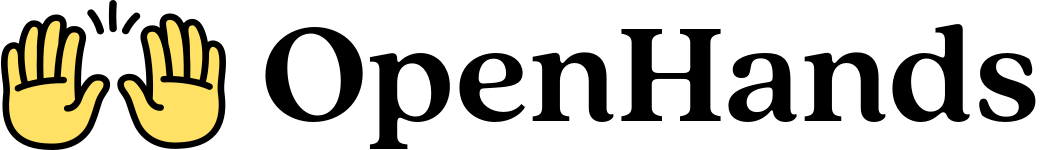Architecture overview
- Agent SDK = source of truth. The SDK defines the
LLMmodel, request pipeline, retries, telemetry, and registry. - Interfaces reuse the same LLM objects. The OpenHands UI or CLI simply
hydrate an SDK
LLMfrom persisted settings and pass it to an agent. - Consistent configuration. Whether you launch an agent programmatically or via the OpenHands UI, the supported parameters and defaults come from the SDK.
Creating LLM instances
Use theopenhands.sdk.llm.LLM
class to configure model access. The only required field is the model name;
other options (API keys, retry tuning, response tracing) are optional.
service_ididentifies an LLM configuration when storing it in a registry or persisting it between runs.- Retry settings (
num_retries,retry_min_wait, etc.) apply uniformly to all providers through LiteLLM. - Cost metadata (
input_cost_per_token,output_cost_per_token) feeds into SDK telemetry and logs for downstream UIs.
Loading configuration from environments or files
Use helper constructors when you need to rehydrate an LLM from configuration state:LLM_MODEL, LLM_API_KEY, or
LLM_TIMEOUT and casts them into the appropriate types. Interfaces like the
OpenHands UI persist settings using this convention so that the SDK can read them
without additional glue code. For JSON based workflows the SDK also exposes
LLM.load_from_json("config/llm.json").
Learn more about configuration options in LLM configuration details.
Relationship with OpenHands interfaces
The OpenHands repository (UI/CLI) now consumes these SDK APIs. When you adjust LLM settings in the interfaces they are persisted and reloaded into SDKLLM
objects before each run, so any customization documented here carries over to
those application experiences.
Provider-specific guidance—pricing summaries, required parameters, or proxy
setups—remains valid and lives alongside the existing OpenHands documentation.
See LLM provider guides for links to those pages.