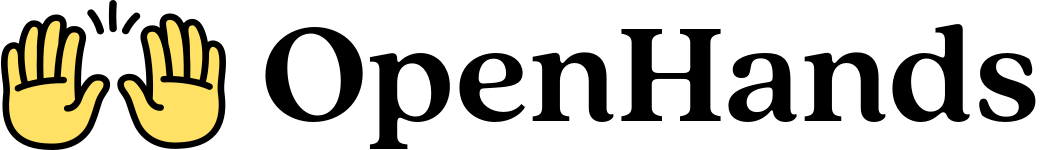- A documentation system that checks the changes made to your codebase this week and updates them
- An SRE system that reads your server logs and your codebase, then uses this info to debug new errors that are appearing in prod
- A customer onboarding system that takes all of their documents in unstructured format and enters information into your database
Hello World Example
This is what it looks like to write a program with an OpenHands agent:Installation & Quickstart
Prerequisites
- Python 3.12+
uvpackage manager (version 0.8.13+)
Acquire and Set an LLM API Key
Obtain an API key from your favorite LLM provider, any provider supported by LiteLLM is supported by the Agent SDK, although we have a set of recommended models that work well with OpenHands agents. If you want to get started quickly, you can sign up for the OpenHands Cloud and go to the API key page, which allows you to use most of our recommended models with no markup — documentation is here. Once you do this, you canexport LLM_API_KEY=xxx to use all the examples.
Setup
Once this is done, run the following to do a Hello World example.examples/ directory which contains comprehensive usage examples covering all major features of the SDK.