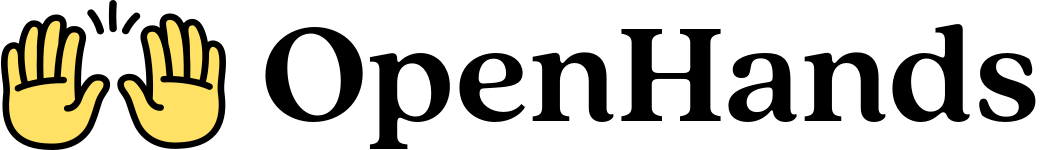Obtain Your OpenHands LLM API Key
- Log in to OpenHands Cloud.
- Go to the Settings page and navigate to the
API Keystab. - Copy your
LLM API Key.
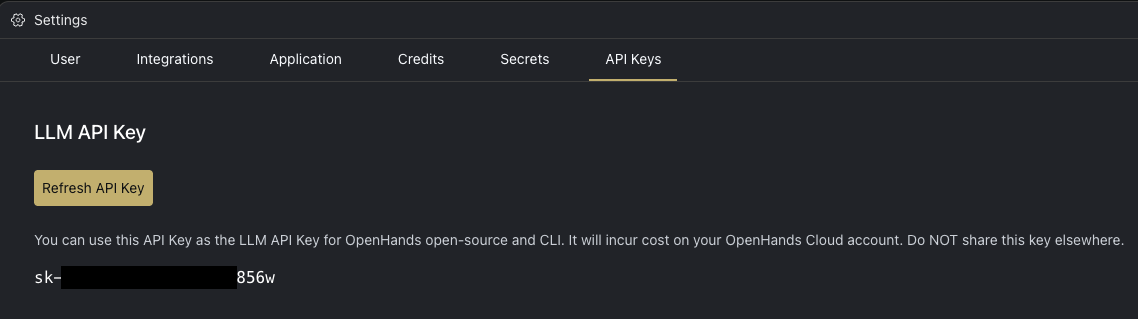
Configuration
When running OpenHands, you’ll need to set the following in the OpenHands UI through the Settings under theLLM tab:
LLM ProvidertoOpenHandsLLM Modelto the model you will be using (e.g. claude-sonnet-4-20250514 or claude-sonnet-4-5-20250929)API Keyto your OpenHands LLM API key copied from above
Using OpenHands LLM Provider in the CLI
- Run OpenHands CLI.
- To select OpenHands as the LLM provider:
- If this is your first time running the CLI, choose
openhandsand then select the model that you would like to use. - If you have previously run the CLI, run the
/settingscommand and select to modify theBasicsettings. Then chooseopenhandsand finally the model.
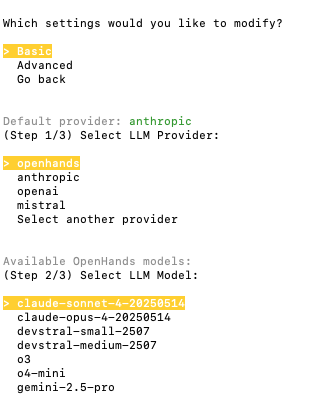
Pricing
Pricing follows official API provider rates. Below are the current pricing details for OpenHands models:| Model | Input Cost (per 1M tokens) | Cached Input Cost (per 1M tokens) | Output Cost (per 1M tokens) | Max Input Tokens | Max Output Tokens |
|---|---|---|---|---|---|
| claude-opus-4-20250514 | $15.00 | $1.50 | $75.00 | 200,000 | 32,000 |
| claude-sonnet-4-20250514 | $3.00 | $0.30 | $15.00 | 200,000 | 64,000 |
| claude-sonnet-4-5-20250929 | $3.00 | $0.30 | $15.00 | 200,000 | 64,000 |
| devstral-medium-2507 | $0.40 | N/A | $2.00 | 128,000 | 128,000 |
| devstral-small-2505 | $0.10 | N/A | $0.30 | 128,000 | 128,000 |
| devstral-small-2507 | $0.10 | N/A | $0.30 | 128,000 | 128,000 |
| gemini-2.5-pro | $1.25 | $0.31 | $10.00 | 1,048,576 | 65,535 |
| gpt-5-2025-08-07 | $1.25 | $0.125 | $10.00 | 400,000 | 128,000 |
| gpt-5-mini-2025-08-07 | $0.25 | $0.025 | $2.00 | 400,000 | 128,000 |
| o3 | $2.00 | $0.50 | $8.00 | 200,000 | 100,000 |
| o4-mini | $1.10 | $0.28 | $4.40 | 200,000 | 100,000 |
| qwen3-coder-480b | $0.40 | N/A | $1.60 | N/A | N/A |