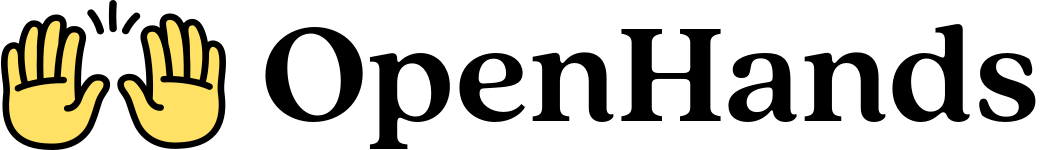Azure OpenAI Configuration
When running OpenHands, you’ll need to set the following environment variable using-e in the
docker run command:
LLM tab:
You will need your ChatGPT deployment name which can be found on the deployments page in Azure. This is referenced as
<deployment-name> below.
- Enable
Advancedoptions. - Set the following:
Custom Modelto azure/<deployment-name>Base URLto your Azure API Base URL (e.g.https://example-endpoint.openai.azure.com)API Keyto your Azure API key
Azure OpenAI Configuration
When running OpenHands, set the following environment variable using-e in the
docker run command: