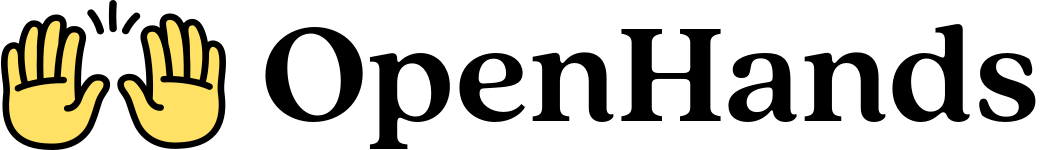Contributing a Global Microagent
You can create global microagents and share with the community by opening a pull request to the official repository. See the CONTRIBUTING.md for specific instructions on how to contribute to OpenHands.Global Microagents Best Practices
- Clear Scope: Keep the microagent focused on a specific domain or task.
- Explicit Instructions: Provide clear, unambiguous guidelines.
- Useful Examples: Include practical examples of common use cases.
- Safety First: Include necessary warnings and constraints.
- Integration Awareness: Consider how the microagent interacts with other components.
Steps to Contribute a Global Microagent
1. Plan the Global Microagent
Before creating a global microagent, consider:- What specific problem or use case will it address?
- What unique capabilities or knowledge should it have?
- What trigger words make sense for activating it?
- What constraints or guidelines should it follow?
2. Create File
Create a new Markdown file with a descriptive name in the appropriate directory:microagents/
3. Testing the Global Microagent
- Test the agent with various prompts.
- Verify trigger words activate the agent correctly.
- Ensure instructions are clear and comprehensive.
- Check for potential conflicts and overlaps with existing agents.
4. Submission Process
Submit a pull request with:- The new microagent file.
- Updated documentation if needed.
- Description of the agent’s purpose and capabilities.