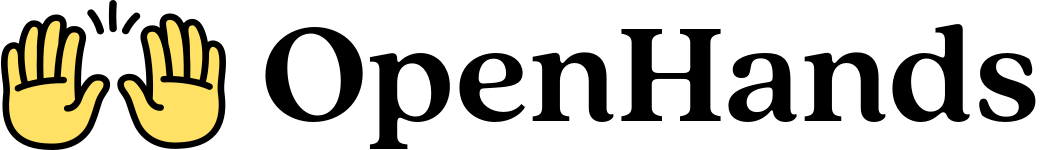- OpenHands Cloud
- Running OpenHands on Your Own
The easiest way to get started with OpenHands is on OpenHands Cloud, which comes with $20 in free credits for new users.To get started with OpenHands Cloud, visit app.all-hands.dev.For more information see getting started with OpenHands Cloud.