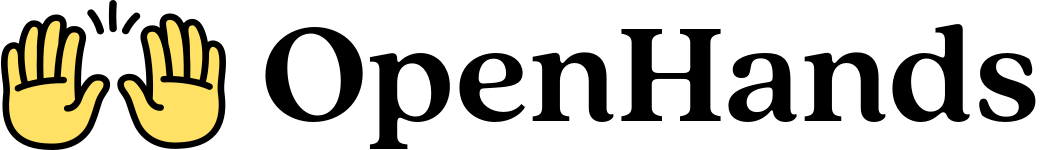Using the Action in the OpenHands Repository
To use the OpenHands GitHub Action in a repository, you can:- Create an issue in the repository.
- Add the
fix-melabel to the issue or leave a comment on the issue starting with@openhands-agent.
Installing the Action in a New Repository
To install the OpenHands GitHub Action in your own repository, follow the README for the OpenHands Resolver.Usage Tips
Iterative resolution
- Create an issue in the repository.
- Add the
fix-melabel to the issue, or leave a comment starting with@openhands-agent. - Review the attempt to resolve the issue by checking the pull request.
- Follow up with feedback through general comments, review comments, or inline thread comments.
- Add the
fix-melabel to the pull request, or address a specific comment by starting with@openhands-agent.
Label versus Macro
- Label (
fix-me): Requests OpenHands to address the entire issue or pull request. - Macro (
@openhands-agent): Requests OpenHands to consider only the issue/pull request description and the specific comment.
Advanced Settings
Add custom repository settings
You can provide custom directions for OpenHands by following the README for the resolver.Custom configurations
GitHub resolver will automatically check for valid repository secrets or repository variables to customize its behavior. The customization options you can set are:| Attribute name | Type | Purpose | Example |
|---|---|---|---|
LLM_MODEL | Variable | Set the LLM to use with OpenHands | LLM_MODEL="anthropic/claude-3-5-sonnet-20241022" |
OPENHANDS_MAX_ITER | Variable | Set max limit for agent iterations | OPENHANDS_MAX_ITER=10 |
OPENHANDS_MACRO | Variable | Customize default macro for invoking the resolver | OPENHANDS_MACRO=@resolveit |
OPENHANDS_BASE_CONTAINER_IMAGE | Variable | Custom Sandbox (learn more) | OPENHANDS_BASE_CONTAINER_IMAGE="custom_image" |
TARGET_BRANCH | Variable | Merge to branch other than main | TARGET_BRANCH="dev" |
TARGET_RUNNER | Variable | Target runner to execute the agent workflow (default ubuntu-latest) | TARGET_RUNNER="custom-runner" |